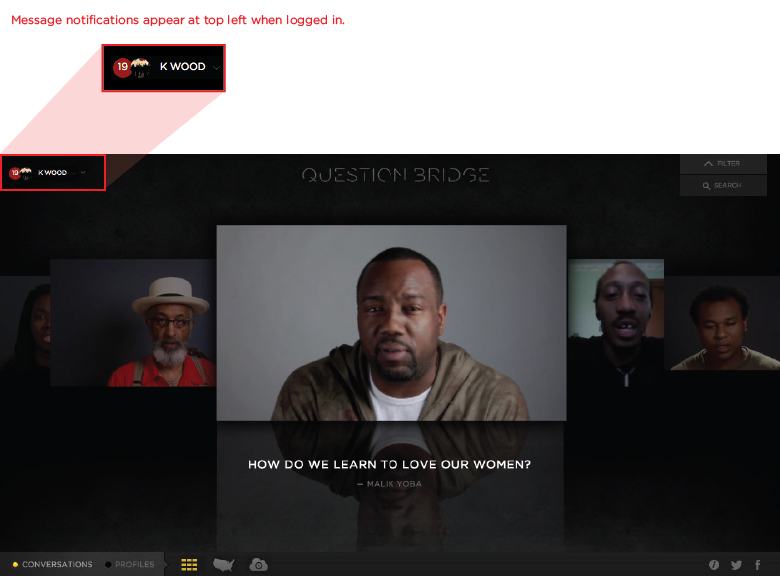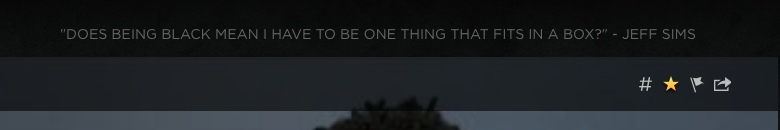- Question Bridge
- Home
- Curriculum
- Introduction Module
- Module 1: The Individual Condition
- Module 2: The Human Condition
- Module 3: Mentorship & Activism
- Module 4: The Black Experience
- Module 5: Code Switching
- Module 6: Marginalization
- Module 7: The Power of Communication
- Module 8: The Question Bridge Model of Communication
- Module 9: Students Interact with Project
- Module 10: Students Replicate Project
- Student Assessment
- Downloads
- Log in
Help Topics / Using your Profile
Why do I need a profile for Question Bridge?
Your Question Bridge profile allows you to engage with the content more deeply, according to the type of profile. You can have a “Witness” profile or a “Participant” profile.
As a witness, you can save your favorite content, share it on social media, and you’re always notified when someone adds to a conversation you are interested in following.
As a participant, you can do the same as a witness, and a little bit more. Your profile unlocks the recording functionality, so you can contribute new responses and pose questions to other Black men using the platform.
 Add Themes: Use the Hashtag to add themes to content. These themes are added to the databse and can be used to search and sort related content.
Add Themes: Use the Hashtag to add themes to content. These themes are added to the databse and can be used to search and sort related content. Save Your Favorites When logged into questionbridge.com, you can save content you love by clicking the star icon.
Save Your Favorites When logged into questionbridge.com, you can save content you love by clicking the star icon. Mark Inappropriate: We rely on our community to help ensure that inappropriate content is brought to our attention. Flagging content sends us a notification for assessment.
Mark Inappropriate: We rely on our community to help ensure that inappropriate content is brought to our attention. Flagging content sends us a notification for assessment. Share Content: Using the share button allows you to post content to your Twitter or Facebook account
Share Content: Using the share button allows you to post content to your Twitter or Facebook account
These videos, whether questions or answers, will appear under your favorites when viewing your fingerprint profile.
You'll get a notification upon log in to tell you the number of new questions or answers you have received, either in response to a video you submitted or one that you favorited.