- Question Bridge
- Home
- Curriculum
- Introduction Module
- Module 1: The Individual Condition
- Module 2: The Human Condition
- Module 3: Mentorship & Activism
- Module 4: The Black Experience
- Module 5: Code Switching
- Module 6: Marginalization
- Module 7: The Power of Communication
- Module 8: The Question Bridge Model of Communication
- Module 9: Students Interact with Project
- Module 10: Students Replicate Project
- Student Assessment
- Downloads
- Log in
Help Topics / How To Upload a Question
Share your Question
You can record a video using your native camera on your computer phone or tablet. Just open the device, record, and save the file on your computer.
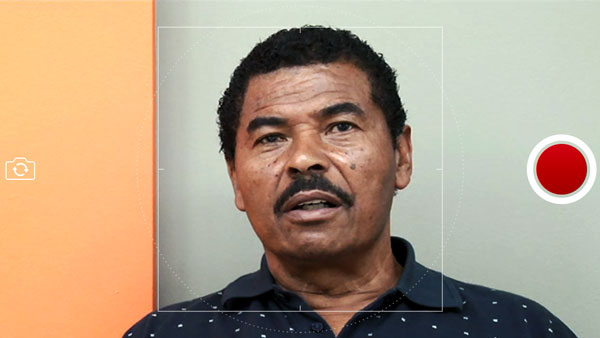
Log in to your questionbridge.com account or create a new one.
Then select “Ask A Question” and click on “Choose a Video File”
Find your file and select open to begin the upload.
Fill in the details and information about your question.
Your video file will upload and begin to be processed in our system. Sometimes videos take a few hours to appear on the site, but once uploaded they will appear. There is no limit to the number of videos you can create.
Using the App
You can also easily record questions and answers using our mobile app. The app allows you to record in the device by following the onscreen prompts.
1. Record and save a video on your computer
2. Login or create an account
3. Select “Ask A Question”
4. Click on “Choose A Video File”
5. Choose your video and select open to begin upload
6. Fill in information about your question